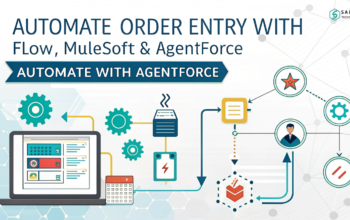Streamline your event planning with Salesforce events and event CRM. Deliver personalized, data-driven experiences from start to finish.
Planning an event can often feel like juggling flaming torches on a tightrope. From coordinating speakers and sending invitations to tracking RSVPs and managing attendee engagement — it’s easy to get overwhelmed. That’s where Salesforce for event management steps in like your behind-the-scenes superhero. Whether you’re managing a local workshop or a global conference, Salesforce events tools offer event managers an edge.
In this guide, we’ll explore how you can harness the power of Salesforce events to plan, execute, and follow up on events that genuinely connect with your audience.
Why Use Salesforce for Event Management?
Before diving into the how, let’s understand the why. If you’re already using Salesforce for sales or service, expanding its capabilities to event management is a smart move. Not only does it keep everything centralized, but it also unlocks rich data insights that generic event platforms often lack.
Here’s why event managers love integrating Salesforce into their event strategy:
- Unified CRM: Your attendee data lives in the same place as your customer records.
- Personalized Engagement: Create segmented email lists and automate communications.
- Real-Time Reporting: Monitor registration numbers, check-ins, and engagement on the fly.
- Post-Event Follow-up: Quickly follow up with leads and analyze feedback within the same ecosystem.
Setting Up Salesforce for Events: What You’ll Need
To get started, you’ll need to tweak your existing Salesforce setup slightly. Fortunately, Salesforce is flexible enough to cater to event-specific workflows.
1. Create Custom Objects for Events
Standard Salesforce doesn’t come with a pre-built event CRM module, but that’s no problem. You can create custom objects for events, sessions, and speakers. This allows you to:
- Track individual events separately
- Link attendees to specific sessions
- Assign leads to campaigns post-event
2. Use Campaigns to Manage Invitations
Salesforce campaigns are ideal for managing your event invites. You can segment your audience based on location, industry, or interests and target them with tailored messaging.
Pro tip: Set up campaign hierarchies for multi-session or multi-day events. This structure helps when analyzing which sessions performed best.
3. Integrate Event Platforms
Tools like Eventbrite, Cvent, or Splash integrate seamlessly with Salesforce. Once connected, these integrations then sync registration data directly into your event CRM. Consequently, you gain real-time visibility into event performance, making it easier to adjust plans and improve outcomes on the go.
Automate Your Event Communications
Let’s face it — manually sending emails is a productivity killer. With Salesforce events tools like Marketing Cloud or Pardot, you can automate every stage of communication:
- Pre-event: Send out invites, reminders, and session details.
- During- event: Push out agenda updates or live polls.
- Post-event: Thank attendees and request feedback or schedule follow-ups.
Automation ensures your team focuses on delivering memorable experiences, not drafting emails at midnight.
Gain Insights with Event Dashboards
Tracking event success shouldn’t require five spreadsheets and a crystal ball. With Salesforce dashboards, you get visual, real-time analytics.
Use dashboards to:
- Track registrations vs. attendance
- Measure session popularity
- Analyze engagement metrics
- Identify top leads generated from events
These insights not only improve your current event but make your future planning sharper.
Use Salesforce to Elevate Attendee Experience
Your attendees are more than names on a list — they’re potential leads, customers, and brand advocates. Salesforce allows you to personalize their experience from the moment they register.
Imagine greeting someone at check-in already knowing their role, interests, or purchase history. Clearly, that level of personalization isn’t just impressive — it’s transformative. Furthermore, when you combine it with a well-segmented event CRM system that tracks interactions across channels, you create a powerful recipe for long-term loyalty.
Post-Event Follow-Up: Don’t Drop the Ball
A common mistake in event management? Forgetting the follow-up. Thankfully, Salesforce makes this effortless.
- Convert attendees to leads or opportunities
- Trigger automated thank-you emails
- Send surveys via Salesforce or integrated tools
- Assign tasks to sales reps for high-value leads
All your post-event workflows are just an automation rule away.
Bonus: Third-Party Tools to Supercharge Salesforce Events
While Salesforce alone is powerful, combining it with the right add-ons can turn your event CRM into an unstoppable machine.
Here are some top tools:
- Cvent: Best for large-scale conferences.
- Eventbrite: Great for ticketed events.
- Bevy: Ideal for community-driven events.
- Zoom Integration: A must for webinars and hybrid events.
These tools bring additional features like ticketing, real-time attendee tracking, and multi-language support — all synced to your Salesforce org.
Smarter Event Planning with Salesforce Events and Event CRM
Event management doesn’t have to be a mess of sticky notes, endless spreadsheets, and last-minute panics. By embracing Salesforce events, you gain a centralized, automated, and data-rich platform that simplifies your planning, boosts attendee satisfaction, and ultimately delivers better outcomes.
With the right setup, Salesforce for event management becomes a silent partner — working tirelessly in the background while you shine in the spotlight.
FAQs
1. Can Salesforce be used to manage virtual events?
Absolutely! With integrations like Zoom or GoToWebinar, Salesforce supports virtual and hybrid events efficiently.
2. How does Salesforce help in event lead generation?
It tracks attendee interactions, links them to campaigns, and enables real-time lead scoring to prioritize follow-up efforts.
3. Do I need a developer to set up Salesforce for events?
Not necessarily. Admins can create custom objects and workflows with clicks, not code. However, developers help with advanced customization.
4. Is there a Salesforce app specifically for event management?
While Salesforce doesn’t offer a native event app, many third-party apps like Cvent, Splash, and Fonteva offer deep Salesforce integration.
5. What type of events can be managed through Salesforce?
Everything from webinars and workshops to trade shows and large-scale conferences can be managed using Salesforce and its event CRM ecosystem.
Feeling more like puzzles than solutions? That’s when Sababa steps in.
At Sababa Technologies, we’re not just consultants, we’re your tech-savvy sidekicks. Whether you’re wrestling with CRM chaos, dreaming of seamless automations, or just need a friendly expert to point you in the right direction… we’ve got your back.
Let’s turn your moments into “Aha, that’s genius!”
Chat with our team or shoot us a note at support@sababatechnologies.com. No robots, no jargon, No sales pitches —just real humans, smart solutions and high-fives.
P.S. First coffee’s on us if you mention this blog post!