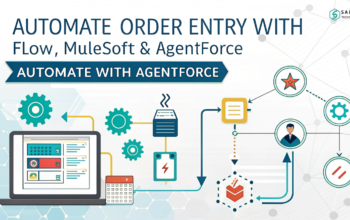Build a scalable tech stack in 2025 with Salesforce integration to streamline workflows, enhance security, and improve collaboration.
As we head into 2025, creating a robust and scalable tech stack centered around Salesforce is essential for businesses striving for efficiency and growth. A seamless Salesforce integration is the foundation for connecting your tools and systems, ensuring smooth data flow and automation. By carefully selecting the right components for your tech stack Salesforce, you can enhance collaboration, streamline workflows, and make more data-driven decisions. Whether you’re a Salesforce administrator, IT professional, or solution architect, understanding how to build and optimize your Salesforce-driven tech ecosystem is crucial for staying ahead of the curve and ensuring long-term success.
1. Start with Core Salesforce Integrations for Your Tech Stack Salesforce
Begin by identifying the key business functions that depend on Salesforce. These typically include sales, marketing, customer service, and analytics. Integrate tools like HubSpot, Mailchimp, or Marketo for marketing automation. For customer service, connect Zendesk or ServiceNow. These integrations ensure real-time data sharing and improved team productivity.
2. Choose Scalable Data Tools
To keep your tech stack Salesforce-compatible, it’s essential to choose data tools that can scale with your business as it grows. For instance, Snowflake and Tableau are ideal options for both data visualization and warehousing. Moreover, with their native Salesforce integrations, these platforms not only support efficient data handling but also allow teams to extract deep insights more effectively. Consequently, this enhances analytics capabilities and empowers faster, more informed decision-making processes.
3. Prioritize Automation Platforms in Your Tech Stack Salesforce with Salesforce Integration
Workflow automation is crucial for improving efficiency and reducing errors. Therefore, integrate tools like Zapier, Mulesoft, or Workato to streamline processes across departments. In addition to minimizing manual tasks, these platforms also ensure accurate data flow and integrity between Salesforce and your other essential apps. As a result, your tech stack becomes more cohesive, responsive, and easier to manage.
4. Enhance Collaboration with Communication Tools
To boost internal communication, integrate Slack or Microsoft Teams with Salesforce. Not only do these tools support quick messaging, but when properly synced, they also allow teams to effortlessly share updates and trigger workflows directly from chat environments. Consequently, this integration strengthens your centralized tech stack Salesforce strategy and promotes cross-functional collaboration.
5. Strengthen Security with Identity Management
When building a Salesforce-centric tech stack, security should never be an afterthought. Therefore, it’s important to integrate Okta or OneLogin for identity and access management. In doing so, you not only protect user data but also ensure compliance with modern regulations. Moreover, these tools streamline user provisioning and help enforce company-wide security policies.
6. Monitor Performance with Analytics Dashboards
To gain deeper insight into your system’s effectiveness, use platforms like Power BI or Google Data Studio, both of which offer Salesforce integrations. Furthermore, these dashboards provide real-time visibility into KPIs and system performance. As a result, IT teams can make informed decisions faster, while also identifying areas for continuous improvement.
7. Test and Optimize Your Tech Stack
Once you’ve integrated your tools, it’s essential to conduct regular audits to maintain system health. In addition, use Salesforce-native apps like Gearset or Copado for testing and deployment automation. As a result, you’ll ensure a stable, high-performing tech stack that continues to support your evolving business needs.
Ultimately, building a tech stack Salesforce-centric in 2025 requires not only strategic planning but also ongoing smart integrations. Therefore, each app should be chosen with the intent to enhance Salesforce’s capabilities while simultaneously meeting the evolving needs of your organization. To remain competitive, stay agile, regularly assess performance, and proactively adapt to technological advancements.
FAQs
1. What are Salesforce integrations?
Salesforce integrations connect third-party apps with Salesforce, enabling data sharing and streamlined workflows.
2. Why is a tech stack Salesforce-focused important?
It ensures consistency, scalability, and improved collaboration across business functions.
3. What tools integrate best with Salesforce?
Popular tools include HubSpot, Zendesk, Tableau, Slack, Okta, and Mulesoft.
4. How often should I audit my Salesforce tech stack?
Regular quarterly audits are recommended to maintain performance and security.
5. Can small businesses benefit from a Salesforce-centric tech stack?
Yes, by choosing scalable and cost-effective integrations, even small teams can maximize their efficiency.