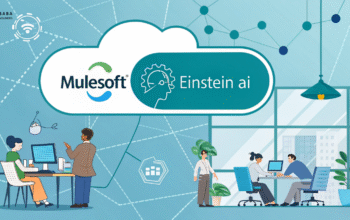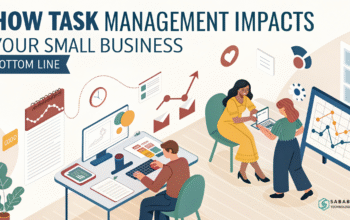Make your Salesforce migration from Classic to Lightning smoother with simple steps and real-world tips made for admins and IT teams.
Switching from Salesforce Classic to Lightning Experience isn’t just a visual upgrade—it’s a strategic shift that can drive productivity, improve user experience, and unlock new features. But like any significant change, a well-planned Salesforce migration is key to success.
Whether you’re a Salesforce admin managing daily configurations or an IT manager overseeing a broader tech roadmap, this guide walks you through the steps to migrate with clarity and confidence.
Why Consider Migrating from Classic to Lightning?
Let’s face it—Classic is aging. While it has served many organizations reliably for years, Lightning Experience brings in a modern UI, dynamic components, and streamlined workflows. It’s more than a facelift—it’s a functional leap forward.
Transitioning to Lightning opens doors to:
- Enhanced analytics with Lightning Reports and Dashboards
- App Builder for customizing pages without code
- Improved user engagement through a cleaner interface
These reasons alone make a compelling case for a Salesforce migration today rather than later.
Step 1: Evaluate Your Org with the Lightning Experience Readiness Report
Before diving headfirst, use the Lightning Experience Readiness Check. This report evaluates your current Classic org and pinpoints potential migration blockers. It’s free, takes minutes, and gives valuable insights on what to expect.
Once you generate the report, review:
- Object customizations
- Visualforce pages
- Third-party apps
- User adoption risks
Understanding these details early can prevent future headaches during your Classic to Lightning journey.
Step 2: Clean Up Your Org Before Salesforce Migration from Classic to Lightning
Let’s be honest most Salesforce orgs collect clutter over time. Old fields, outdated workflows, unused reports… you name it. Migration is your golden opportunity to clean house.
Start by:
- Deactivating unused automation
- Removing stale reports and dashboards
- Consolidating duplicate fields
By streamlining now, your Salesforce migration will be leaner and more manageable.
Step 3: Prepare a Rollout Strategy
Think of this like moving into a new home. Would you do it all in one chaotic day? Likely not. Instead, phase it out.
Here’s a basic rollout plan:
- Pilot Group: Choose a small group of users to test Lightning. Gather feedback.
- Training & Support: Develop tailored training sessions and how-to guides.
- Iterative Rollout: Gradually transition departments while resolving issues.
Remember, communication is crucial. Keep stakeholders in the loop and anticipate resistance. After all, change—even good change—can be hard.
Step 4: Customize with the Lightning App Builder
Here’s where things get exciting. Lightning App Builder lets you tailor page layouts to suit how your teams actually work—not how the system was set up ten years ago.
Focus on:
- Dynamic page layouts
- Tabs that streamline navigation
- Components that surface relevant data
Tailoring the experience shows users the value of the upgrade—and makes the Salesforce migration more meaningful.
Step 5: Launch, Monitor, and Iterate Your Salesforce Migration from Classic to Lightning
Now that you’re live, don’t treat it as “mission accomplished.” The best Salesforce admins and IT leaders treat go-live as the beginning of optimization.
After launch:
- Monitor user behavior
- Collect feedback actively
- Address frustrations quickly
Also, keep an eye on new Lightning features. Salesforce updates the platform thrice a year, so stay current to get the most out of your investment.
Common Pitfalls to Avoid During Salesforce Migration from Classic to Lightning
Let’s quickly touch on what not to do:
- Don’t skip user training
- Avoid “lift-and-shift” without redesigning pages
- Don’t neglect performance testing
- Never underestimate the emotional side of change
A thoughtful approach will prevent missteps and ensure your Classic to Lightning move sticks.
Migrating from Classic to Lightning is more than a checkbox—it’s an opportunity to reimagine how your teams interact with Salesforce. By approaching the Salesforce migration methodically, with clear communication and thoughtful training, you set your organization up for long-term gains.
Don’t rush it. Embrace the transition with intention. The payoff? A faster, smarter, more efficient CRM experience.
FAQs
1. What is the biggest advantage of switching to Lightning Experience?
The biggest benefit is access to modern features like customizable dashboards, Lightning App Builder, and dynamic page layouts—all of which enhance user efficiency and system performance.
2. Can I migrate to Lightning without technical help?
While smaller orgs may handle it internally, most migrations benefit from the guidance of a Salesforce admin or IT manager to avoid unexpected issues, especially with custom code or integrations.
3. Will Visualforce pages work in Lightning?
Many Visualforce pages are compatible, but some may require tweaks for optimal display or performance in Lightning. Use the Lightning Experience Readiness Report to assess them.
4. How can I increase user adoption after the migration?
Train users thoroughly, collect feedback continuously, and create custom layouts tailored to each team’s workflow. Highlight time-saving features they couldn’t access in Classic.
5. Is it possible to run both Classic and Lightning at the same time?
Yes, users can toggle between both interfaces for now. However, Salesforce is gradually phasing out Classic, so it’s best to prepare for a full transition.
Feeling more like puzzles than solutions? That’s when Sababa steps in.
At Sababa Technologies, we’re not just consultants—we’re your tech-savvy sidekicks. Whether you’re wrestling with CRM chaos, dreaming of seamless automations, or just need a friendly expert to point you in the right direction… we’ve got your back.
Let’s turn your moments into “Aha, that’s genius!”
Chat with our team or shoot us a note at support@sababatechnologies.com. No robots, no jargon, No sales pitches —just real humans, smart solutions and high-fives.
P.S. First coffee’s on us if you mention this blog post!