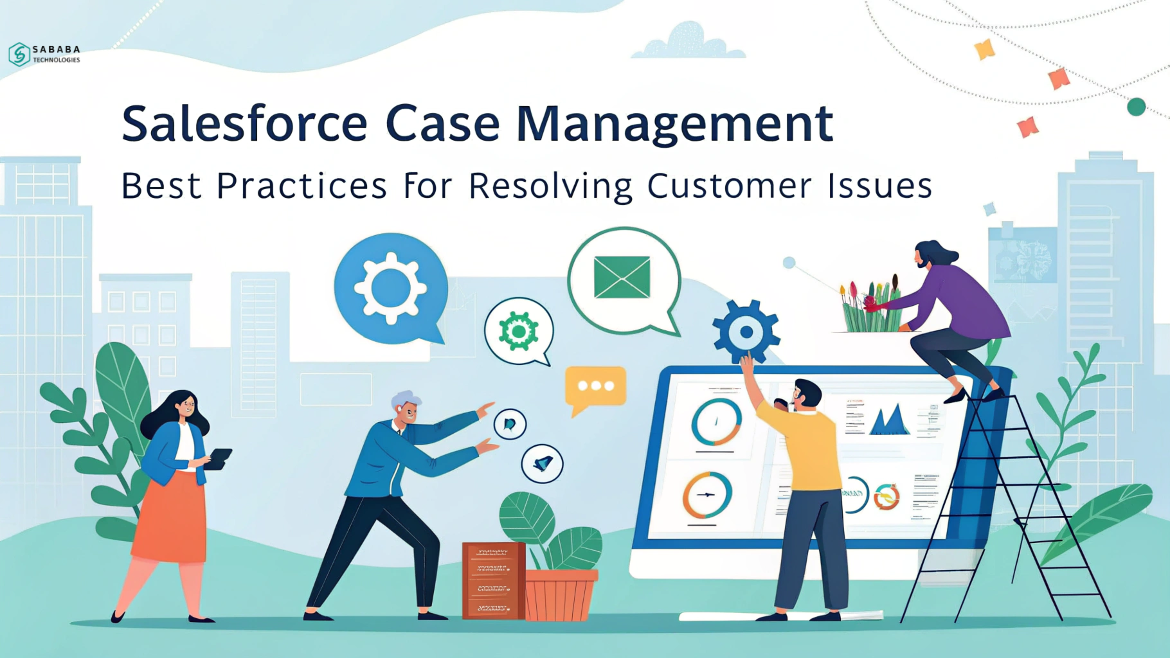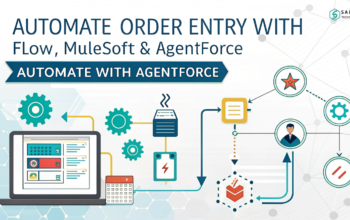A comprehensive guide to optimizing case management workflows in Salesforce to enhance customer service and streamline issue resolution.
Providing exceptional customer service is a top priority for service managers and Salesforce admins alike. Salesforce case management, particularly within Service Cloud, offers a powerful framework to efficiently handle and resolve customer issues. This blog post explores best practices to optimize your case management workflows, ensuring faster resolution times and improved customer satisfaction.
Understanding Salesforce Case Management
At its core, Salesforce case management fundamentally centralizes customer inquiries into manageable cases. Specifically, each case captures detailed information about the issue, customer history, and communications, thereby enabling agents to address concerns with full context. Consequently, this centralized approach not only reduces redundancy but also significantly accelerates problem-solving. Moreover, by streamlining case information, organizations can improve efficiency and enhance customer satisfaction
Best Practices for Effective Salesforce Case Management
1. Customize Case Fields and Layouts Thoughtfully
Tailoring case fields to your organization’s unique needs allows you to track relevant information that standard fields might miss. Similarly, customizing case page layouts ensures agents see critical data upfront, improving their efficiency and accuracy when handling cases.
2. Implement Automated Case Routing
Automated assignment rules route cases to the most appropriate agents or teams based on criteria like case type or priority. This automation minimizes manual intervention, reduces response times, and balances workloads across support staff, ultimately enhancing customer service quality.
3. Leverage Escalation and Auto-Response Rules
Escalation rules, therefore, promptly elevate unresolved cases to higher-level support, effectively preventing delays in resolution. Meanwhile, auto-response rules immediately acknowledge customers, thereby reassuring them that your team is addressing their issues. Consequently, together, these features significantly improve transparency and, as a result, boost customer confidence. Moreover, by implementing these rules, organizations can enhance their overall customer service experience.
4. Create Clear Salesforce Case Teams for Customer Service
Creating dedicated case teams with clear roles—such as Support Manager, Support Agent, and Technical Specialist—fosters collaboration and accountability. This structure enables seamless communication and efficient problem-solving across departments.
5. Use Salesforce Case Management Tools in Service Cloud
Salesforce’s Chatter and case comments facilitate real-time communication among agents and managers. Sharing insights and updates within the case record accelerates resolution and promotes knowledge sharing, which benefits the entire support organization.
6. Review and Reopen Closed Salesforce Cases for Better Customer Service
Not all closed cases are necessarily final. Therefore, revisiting or reopening cases based on customer feedback or new information is crucial because it helps maintain positive relationships and, consequently, ensures issues are fully resolved. Moreover, it is essential to define clear policies for handling closed cases so that you can effectively balance efficiency with customer satisfaction. Additionally, by doing so, you prevent potential misunderstandings and foster trust with your customers.
Optimizing Salesforce case management is essential for delivering outstanding customer service. By customizing case fields, automating routing, leveraging escalation processes, defining case teams, and fostering collaboration, service managers and Salesforce admins can significantly enhance issue resolution workflows. These best practices not only reduce case handle time but also boost customer satisfaction and loyalty.
FAQs
1. What is the primary benefit of using Salesforce case management?
Salesforce case management centralizes customer issues, providing agents with comprehensive information to resolve cases faster and more effectively.
2. How can automated case routing improve customer service?
Automated routing assigns cases to the right agents based on predefined criteria, reducing response times and ensuring consistent service quality.
3. Why are escalation rules important in case management?
Escalation rules ensure unresolved cases are promptly addressed by higher-level support, preventing delays and improving customer satisfaction.
4. How do case teams enhance collaboration in Salesforce?
Case teams assign specific roles to users, enabling coordinated efforts and clear accountability, which streamlines problem-solving.
5. Can closed cases be reopened in Salesforce?
Yes, depending on internal workflows and customer needs, closed cases can be revisited or reopened to maintain positive customer relationships.
Feeling more like puzzles than solutions? That’s when Sababa steps in.
At Sababa Technologies, we’re not just consultants, we’re your tech-savvy sidekicks. Whether you’re wrestling with CRM chaos, dreaming of seamless automations, or just need a friendly expert to point you in the right direction… we’ve got your back.
Let’s turn your moments into “Aha, that’s genius!”
Chat with our team or shoot us a note at support@sababatechnologies.com. No robots, no jargon, No sales pitches —just real humans, smart solutions and high-fives.
P.S. First coffee’s on us if you mention this blog post!