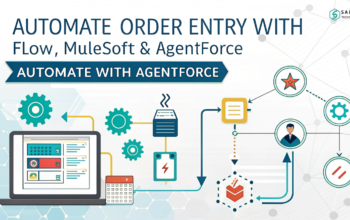Discover 10 essential Salesforce security best practices to protect your organization’s data and enhance CRM security. Learn how to safeguard your Salesforce instance with practical steps that ensure privacy and compliance.
Salesforce is one of the most widely used Customer Relationship Management (CRM) platforms in the world. With businesses relying heavily on it for managing customer interactions, sales, and marketing efforts, the need for robust security measures is critical. However, despite Salesforce’s built-in security features, the responsibility of protecting sensitive data and preventing unauthorized access ultimately falls on the organization.
In this blog post, we will discuss 10 essential Salesforce security best practices that will help you safeguard your data, protect user accounts, and prevent potential threats from compromising your organization’s CRM.
Why Salesforce Security Is a Top Priority
The modern business landscape is increasingly digitized, with cloud-based platforms like Salesforce storing a wealth of sensitive customer information. From sales data and marketing insights to financial records and personal client details, the data housed in Salesforce is a prime target for cybercriminals. This is why it’s essential to implement robust Salesforce security practices to protect against data breaches, unauthorized access, and potential system vulnerabilities.
By following the recommended security practices, your organization can ensure that your Salesforce instance remains secure, compliant with regulations, and optimized for business growth.
1. Enable Two-Factor Authentication (2FA)
One of the simplest yet most effective ways to protect user accounts on Salesforce is enabling two-factor authentication (2FA). With 2FA, even if a hacker obtains a user’s password, they would still need the second layer of authentication, usually a one-time code sent to the user’s mobile device, to gain access.
Salesforce offers built-in 2FA support, and it’s crucial to activate it across all user accounts, especially for admins or users with elevated privileges. This is one of the first steps to reducing the risk of unauthorized access.
2. Leverage Profiles and Permission Sets to Limit User Access
Not all users need access to every piece of data within Salesforce. By utilizing profiles and permission sets, you can control what data and functionality each user can access, view, or modify. This concept of least privilege access ensures that employees can only access the information they need to perform their job functions.
Be sure to regularly review and adjust profiles and permission sets to avoid any unnecessary over-provisioning of access, particularly for highly sensitive data or administrative settings.
3. Implement IP Restrictions for Logins
Salesforce allows you to restrict login access to specific IP addresses, an essential feature for limiting where users can access your Salesforce instance. By setting up login IP restrictions, you can ensure that users can only log in from trusted locations such as your corporate network or through a secure VPN.
This practice provides an added layer of protection, preventing unauthorized login attempts from unknown or untrusted sources.
4. Monitor Login History and User Activity
Keeping an eye on user activity is critical for identifying suspicious behavior and preventing potential security incidents. Login History and Event Monitoring in Salesforce give administrators the tools to track login attempts, user access, and system events.
By regularly monitoring this data, you can detect unusual login patterns, failed login attempts, or unauthorized access, enabling you to take immediate action. Implementing real-time alerts for high-risk events, such as logins from unfamiliar IP addresses, will help you stay proactive in identifying threats.
5. Utilize Field-Level Security (FLS) for Sensitive Data
Salesforce allows you to control access to specific fields on records via field-level security (FLS). For example, you might want to restrict access to sensitive information such as credit card numbers, Social Security numbers, or financial records.
Field-level security ensures that only authorized users can view or edit these sensitive fields, adding an extra layer of protection to your data. By combining FLS with profiles and permission sets, you can significantly enhance data security across your Salesforce instance.
6. Encrypt Sensitive Data
Data encryption is a powerful tool to ensure that even if your data is compromised, it remains unreadable without the decryption key. Salesforce provides various encryption options, including Platform Encryption, which allows you to encrypt data both at rest and in transit.
For industries that require compliance with strict regulations (e.g., healthcare, finance), encryption is a mandatory practice. Encrypting sensitive data such as customer information and financial records ensures that it remains secure, even if attackers gain access to your systems.
7. Enforce Strong Password Policies
A weak password is an open door to cybercriminals. Salesforce allows administrators to set up password policies, such as minimum length, complexity, expiration periods, and history requirements. Enforcing these policies is crucial in ensuring that users create strong, secure passwords that are difficult to guess or crack.
Additionally, consider implementing password expiration intervals to require users to change their passwords periodically. This reduces the risks posed by compromised or outdated passwords.
8. Regularly Update Security Settings and Apply Patches
Salesforce is continuously updated with new features, bug fixes, and security patches. It’s crucial to stay on top of these updates and apply them promptly to ensure your instance is protected against known vulnerabilities. Regularly reviewing Salesforce release notes will help you stay informed of any updates related to security features and tools.
Always test updates in a sandbox environment before applying them to your production instance to avoid any disruptions or compatibility issues.
9. Educate Users on Security Best Practices
While technology is essential for security, your users play a critical role in protecting your Salesforce instance. Conduct regular training sessions to educate users on best practices for creating strong passwords, identifying phishing attacks, and safely handling sensitive data.
Consider running simulated phishing campaigns and security drills to test how well employees adhere to security protocols. The more informed your users are, the less likely they are to make mistakes that could jeopardize your organization’s security.
Conclusion:
Securing your Salesforce instance is an ongoing process that requires vigilance, education, and proactive security practices. By implementing these 10 essential Salesforce security best practices, you can significantly reduce the risks of unauthorized access, data breaches, and other security incidents.
From enabling two-factor authentication to using advanced encryption tools like Salesforce Shield, these best practices will help you safeguard your organization’s data and ensure compliance with industry regulations. Remember, security is a shared responsibility—ensure that everyone within your organization understands their role in protecting your Salesforce environment.
Explore More Articles: