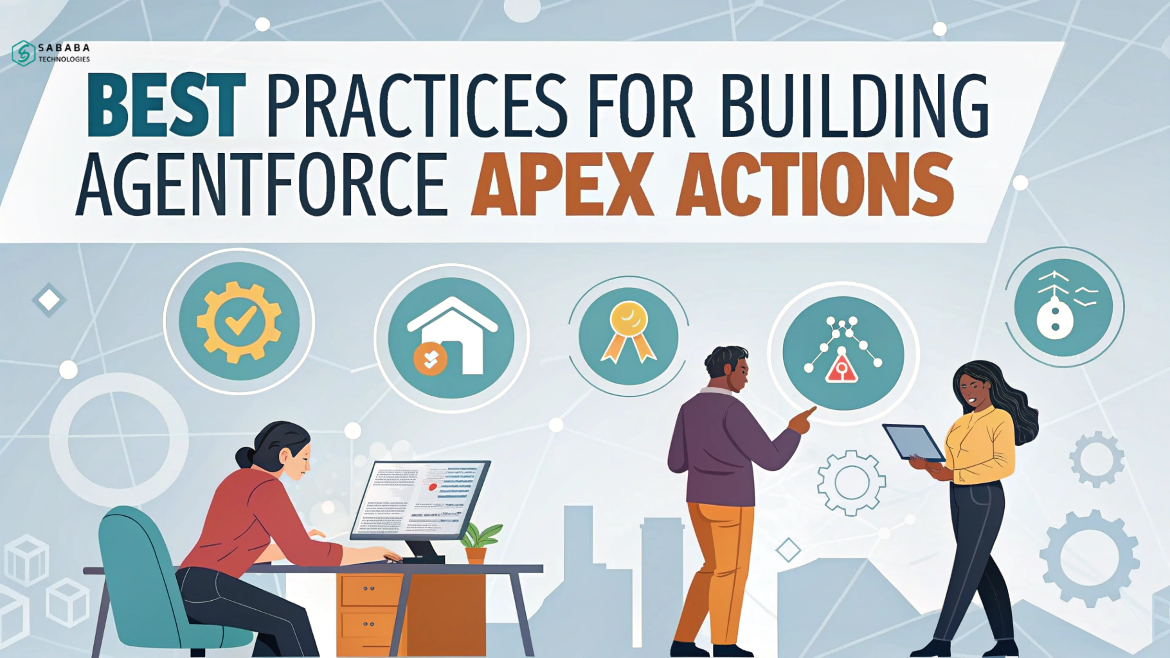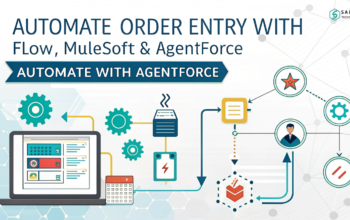Learn how to build secure, scalable Agentforce Apex Actions with proven Best Practices for Apex Actions for Salesforce pros.
Salesforce’s Agentforce Apex Actions are changing the way businesses automate intelligent workflows. By combining the Atlas Reasoning Engine with the power of Apex, technical teams can build actions that don’t just execute code—they enhance reasoning, improve user experience, and streamline complex business processes.
However, without following the Best Practices for Apex Actions, even the smartest design can lead to errors, performance bottlenecks, or poor user adoption. That’s why Salesforce developers and architects need a practical playbook that ensures actions are reliable, efficient, and secure.
This guide will walk you through the essential Agentforce Apex Actions techniques, giving you actionable strategies you can apply immediately.
Why Focus on Best Practices for Apex Actions?
Before jumping into the technical details, it’s worth asking: why do best practices matter? In real-world projects, skipping them often results in brittle automation, inconsistent outcomes, or wasted resources.
For Salesforce technical professionals, the goal isn’t just to build working Agentforce Apex Actions—it’s to build solutions that stand the test of time. By adopting the Best Practices for Apex Actions, you minimize risks, boost maintainability, and help agents deliver accurate results consistently.
1. Use Clear Labels and Descriptions
The Atlas Reasoning Engine depends heavily on clarity. When building Agentforce Apex Actions, make sure your invocable methods and variables have meaningful labels and descriptions. This simple step allows agents to interpret actions correctly, reducing confusion and ensuring consistent results.
Pro Tip: Keep your action configuration aligned with the Apex code to make maintenance less painful.
2. Manage Dependent Actions Properly
Many business processes require multiple actions to run in sequence. One of the most overlooked Best Practices for Apex Actions is to manage dependencies using variables instead of relying solely on topic instructions. When you need fully deterministic outcomes, consider composite actions or Flow integrations.
This not only strengthens the reliability of your Agentforce Apex Actions, but also simplifies debugging when things go wrong.
3. Favor Generic and Reusable Actions
Building rigid code may work in the short term, but Salesforce professionals know scalability matters. Instead of hardcoding logic, design Agentforce Apex Actions to be generic.
Generic methods work across different objects and scenarios, which makes them reusable. By following this Best Practice for Apex Actions, you empower agents to adapt seamlessly to new requirements without starting from scratch.
4. Prioritize Security at Every Step
Security isn’t an afterthought; it’s a foundation. Always use the with sharing keyword in your Agentforce Apex Actions and enforce user permissions. Additionally, restrict SOQL queries to only the necessary fields to prevent exposing sensitive data.
When you apply the Best Practices for Apex Actions in security, you protect both your organization and your customers.
5. Implement Robust Error Handling
Agents must handle errors gracefully. Instead of letting exceptions break the process, design Agentforce Apex Actions with structured try-catch blocks. When partial processing is required, leverage the Database class for fine-grained error management.
This Best Practice for Apex Actions ensures that users always receive clear, human-readable messages, even when things don’t go as planned.
6. Test with Multiple Tools
Testing is where great code becomes dependable. Salesforce provides Agent Builder, Testing Center, and DX Pro-Code tools for validating Agentforce Apex Actions. On top of that, don’t forget traditional Apex unit tests for core logic.
By following this Best Practice for Apex Actions, you’ll catch issues before they reach production and build confidence in your solutions.
7. Optimize Performance and Bulkify Code
Poorly performing code leads to frustrated users. That’s why Salesforce professionals emphasize writing bulk-safe Agentforce Apex Actions. Use Sets, Maps, and bulkified DML operations to handle large datasets efficiently.
This Best Practice for Apex Actions not only prevents governor limit errors but also ensures that agents deliver fast responses in real business scenarios.
8. Break Down Large Actions into Smaller Units
Sometimes, actions become too complex and risk hitting CPU timeouts. The smarter approach is decomposition—splitting Agentforce Apex Actions into smaller, modular units.
This Best Practice for Apex Actions makes maintenance easier while improving performance under heavy workloads.
9. Use Asynchronous Processing for Long Tasks
If an action takes too long, don’t block the user. Queueable Apex allows Agentforce Apex Actions to run asynchronously, keeping the experience smooth.
As part of the Best Practices for Apex Actions, always provide status updates or notifications, so users know the background process has completed successfully.
Conclusion
Building powerful Agentforce Apex Actions isn’t just about writing Apex code. It’s about following the Best Practices for Apex Actions that ensure security, efficiency, and user trust. By applying these principles—clear labeling, secure design, robust error handling, thorough testing, and performance optimization—you’ll create actions that empower agents to drive real business outcomes.
For Salesforce technical professionals, the message is clear: success with Agentforce isn’t accidental. It’s the direct result of best practices applied consistently.
FAQs
1. What are Agentforce Apex Actions?
They are custom Apex methods exposed as invocable actions, allowing Salesforce agents to handle complex tasks using the Atlas Reasoning Engine.
2. Why are Best Practices for Apex Actions important?
They ensure that actions are secure, scalable, and maintainable, reducing risks of performance issues and errors.
3. How do you test them?
You can test them using Agent Builder, Agentforce Testing Center, DX Pro-Code tools, and traditional Apex unit tests.
4. Can Agentforce Apex Actions handle bulk records?
Yes, when bulkified properly, they can process multiple records efficiently without hitting governor limits.
5. How do I secure them?
Always use sharing, enforce user permissions, and restrict exposed data to necessary fields only.
Feeling more like puzzles than solutions? That’s when Sababa steps in.
At Sababa Technologies, we’re not just consultants, we’re your tech-savvy sidekicks. Whether you’re wrestling with CRM chaos, dreaming of seamless automations, or just need a friendly expert to point you in the right direction… we’ve got your back.
Let’s turn your moments into “Aha, that’s genius!”
Chat with our team or shoot us a note at support@sababatechnologies.com. No robots, no jargon, No sales pitches —just real humans, smart solutions and high-fives.
P.S. First coffee’s on us if you mention this blog post!