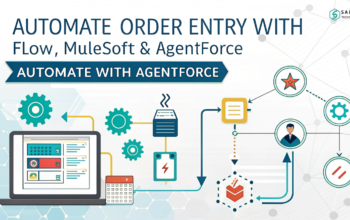Learn 9 steps to master Agentforce Case Automation and streamline Salesforce Case Processing for faster, smarter customer service teams.
A bright stage, a ticking clock, and two weeks to turn an idea into a fully working solution. That was the setting for our hackathon challenge. By the end of the sprint, we had created a seamless Agentforce Case Automation workflow that transformed how service teams handle cases.
The goal was simple: reduce repetitive work so service agents could spend more time connecting with customers. Through a mix of automation, clear process design, and smart flows, we reimagined Salesforce Case Processing into something faster, cleaner, and far more efficient.
Why Agentforce Was the Perfect Fit
Every service team has a common pain point — too many clicks and too much time spent filling out cases. By designing a solution around Agentforce Case Automation, we could cut down the steps needed to get from case creation to resolution.
Our build simulated real-world requests like repair jobs, tenancy queries, and safeguarding concerns. In every scenario, Salesforce Case Processing handled the heavy lifting while agents focused on meaningful conversations.
Step 1: Define the Agent’s Role
To begin with, we started in Agentforce Studio by creating a dedicated Case Processing agent, and from there, we moved on to giving it a clear description and a well-defined scope. As a result, this approach not only ensured accurate and consistent results in Salesforce Case Processing but also laid the groundwork for smoother automation and better overall efficiency.
Step 2: Tag Incoming Cases with Topics
From the moment a case landed, two topics were applied:
- Case Processing – pulls the case record and updates important fields.
- Safeguarding Case Review – scans for health or welfare concerns.
This setup helped Agentforce Case Automation identify and route tasks instantly.
Step 3: Auto-Fill Fields Using Topic Actions
Topic actions moved each case forward. For Salesforce Case Processing, two core actions did the job:
- Get Case Record – retrieves the case from the Case object.
- Update Case Record After Triage – a custom autolaunched flow to refresh case data.
Embedding these in Agentforce Case Automation kept records accurate from start to finish.
Step 4: Add a Safeguarding Review Layer
Certain cases need more than basic processing. By adding a safeguarding layer, Salesforce Case Processing could flag urgent health or welfare issues instantly.
Step 5: Log Alerts Automatically
With Agentforce Case Automation, flagged cases created safeguarding records automatically — no extra clicks for service teams.
Step 6: Trigger the Flow on Case Creation
A record-triggered flow tied the process together. It activated both the Case Processing and Safeguarding Case Review agents, enabling Salesforce Case Processing in real time.
Step 7: Watch Automation in Action
When new cases arrived, Agentforce Case Automation updated fields, flagged issues, and generated follow-up tasks without delay. This meant agents could move quickly to the next customer.
Step 8: Use an Autolaunched Flow for Safeguarding
The safeguarding process relied on a reference action calling an autolaunched flow. This ensured no critical detail was missed during Salesforce Case Processing.
Step 9: Pass Variables to Keep Data Clean
Variables stored key details — from health concerns to child-welfare flags — so Agentforce Case Automation populated safeguarding records correctly every time.
Wrap Up: Turning Ideas into Impact
Ultimately, this build proved that Agentforce Case Automation isn’t just a technical improvement; rather, it’s a powerful way to give service teams back their time. By thoughtfully combining topics, seamlessly linking actions, and consistently integrating flows, it created a smooth Salesforce Case Processing experience that not only minimized errors but also maximized efficiency, and, as a result, significantly improved overall productivity.
For teams handling large case volumes, the takeaway is simple: let automation handle the routine so humans can focus on empathy, judgment, and problem-solving.
FAQs
1. What is Agentforce Case Automation?
It’s a method of using Agentforce to automate repetitive steps in service case handling, reducing manual work and improving efficiency.
2. How does Salesforce Case Processing improve service delivery?
It ensures cases are complete, accurate, and prioritized correctly from the moment they’re created.
3. Can this approach work in different industries?
Yes. Agentforce Case Automation can adapt to any sector with high case volumes.
4. Is coding knowledge required?
No. Salesforce Case Processing can be set up using point-and-click tools, flows, and configurations.
5. How quickly can this be implemented?
A dedicated team can design and deploy Agentforce Case Automation in as little as two weeks.
Feeling more like puzzles than solutions? That’s when Sababa steps in.
At Sababa Technologies, we’re not just consultants, we’re your tech-savvy sidekicks. Whether you’re wrestling with CRM chaos, dreaming of seamless automations, or just need a friendly expert to point you in the right direction… we’ve got your back.
Let’s turn your moments into “Aha, that’s genius!”
Chat with our team or shoot us a note at support@sababatechnologies.com. No robots, no jargon, No sales pitches —just real humans, smart solutions and high-fives.
P.S. First coffee’s on us if you mention this blog post!