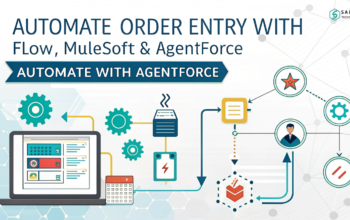Learn how to build custom Salesforce applications using Lightning to enhance user experiences and streamline business processes. Discover step-by-step guidance, benefits, and tips for success.
Building Custom Salesforce Applications with Lightning: A Comprehensive Guide
Salesforce is more than just a customer relationship management (CRM) tool—it’s a robust platform that allows businesses to build custom applications tailored to their unique needs. With Salesforce Lightning, the platform’s next-generation UI framework, users can take their applications to the next level. Whether you’re looking to optimize business workflows or create a seamless user interface, Lightning empowers you to create innovative, scalable, and interactive applications.
But how do you get started with building custom Salesforce applications using Lightning? Let’s dive in.
Why Choose Salesforce Lightning for Custom Applications?
Before jumping into the process, it’s essential to understand why Salesforce Lightning is the go-to choice for many organizations.
- User-Friendly Interface: Lightning offers a modern, intuitive, and flexible interface that enhances user adoption. This improves employee efficiency and satisfaction when interacting with custom-built apps.
- Component-Based Development: Salesforce Lightning uses a component-based architecture, allowing developers to create reusable components. This modular approach helps speed up development and ensures better scalability for future enhancements.
- Seamless Integration: Lightning apps can seamlessly integrate with Salesforce’s vast ecosystem, including data from objects, third-party applications, and external APIs. This makes it an ideal choice for companies looking for a unified system.
- Enhanced Customization and Flexibility: With Lightning, you can design custom pages, workflows, and processes that directly address your business needs. You also gain the flexibility to modify apps as your business evolves.
Step-by-Step Guide to Building Custom Salesforce Applications with Lightning
Building custom applications with Salesforce Lightning requires a structured approach. Let’s break down the essential steps.
1. Define Your Application Requirements
The first step in building any custom app is identifying the problem you’re trying to solve. Ask yourself:
- What business process or workflow needs improvement?
- How can a custom app enhance productivity, streamline tasks, or improve data access?
Working closely with key stakeholders can help you outline these requirements and determine which features the app needs to support.
2. Leverage Lightning App Builder
Salesforce offers the Lightning App Builder tool, which allows users to create custom apps using a drag-and-drop interface. This tool simplifies the process, so developers can focus more on the business logic and user experience rather than building the app from scratch.
Steps to use the Lightning App Builder:
- Go to Salesforce Setup and search for the Lightning App Builder.
- Choose the type of app you want to create—whether it’s a standard app, a custom app, or a utility bar.
- Drag and drop various components (like reports, dashboards, and records) into your app’s layout.
- Customize the app’s look and feel using themes, colors, and icons that match your brand.
3. Create Custom Components with Lightning Web Components (LWC)
To take your application further, you can utilize Lightning Web Components (LWC), a modern JavaScript framework for building custom components in Salesforce. LWC allows developers to write reusable, performant, and scalable components. These components can then be incorporated into your app to provide specific functionality.
Some useful LWC features include:
- Encapsulation: Each LWC component is self-contained, preventing interference with other parts of the app.
- Enhanced Performance: LWCs are optimized for speed and responsiveness, offering better performance compared to previous frameworks.
- Familiar Web Standards: LWC uses standard web technologies like HTML, CSS, and JavaScript, so developers familiar with these technologies can easily get started.
4. Integrate with Salesforce Data
One of the most powerful features of Salesforce Lightning is the ability to integrate your custom app with Salesforce data. With Salesforce Object Query Language (SOQL) and Apex, developers can retrieve and manipulate data from Salesforce objects to make your app functional.
Example Use Cases for Data Integration:
- Displaying custom reports within the app.
- Creating workflows that trigger updates to Salesforce records.
- Integrating third-party APIs for external data.
5. Test and Deploy Your App
Once your app is built, it’s critical to thoroughly test it to ensure it meets all user requirements and performs as expected. Salesforce offers tools like Salesforce Sandbox for testing, where you can simulate different environments before deploying the app.
Once testing is complete and you’re confident your app is ready for use, deploy it to your production environment.
Key Benefits of Building Custom Applications with Salesforce Lightning
There are several advantages to building custom applications on Salesforce Lightning. Here are some key benefits that businesses experience:
- Improved Productivity: By creating applications that are tailored to business needs, employees can complete tasks more efficiently, saving time and reducing errors.
- Streamlined User Experience: The intuitive interface ensures that users, whether technical or non-technical, can easily navigate and use the custom-built applications.
- Seamless Scalability: As your business grows, Salesforce Lightning apps can easily scale with your needs, whether adding new features or integrating with additional platforms.
- Cost-Effective: Since Lightning enables the reuse of components and processes, development time and costs are significantly reduced.
- Enhanced Collaboration: Custom applications can improve collaboration between departments by providing them with a unified platform for communication and data sharing.
Conclusion
Building custom Salesforce applications with Lightning provides businesses with the flexibility, scalability, and efficiency needed to stay competitive in today’s fast-paced world. By utilizing tools like the Lightning App Builder and Lightning Web Components, businesses can create highly customized, user-friendly applications that streamline workflows, improve productivity, and enhance user engagement.
Whether you’re a small business or a large enterprise, Salesforce Lightning provides the resources to empower your organization with innovative solutions. Don’t hesitate to explore and experiment with this powerful tool to build applications that drive success.
Explore More Article: