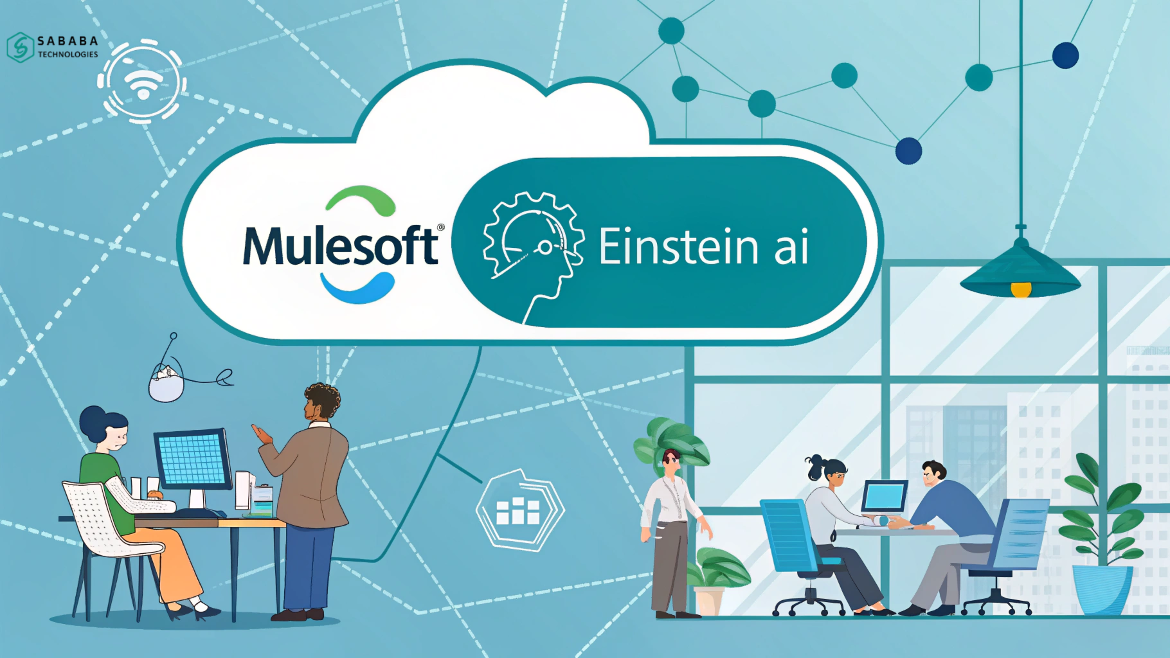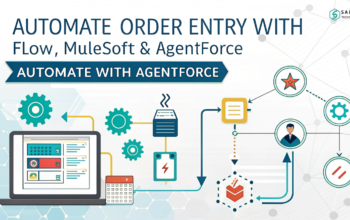Create smarter conversations in MuleSoft with Einstein AI. Learn how this integration adds context, memory, and intelligence to automation.
Modern integrations demand more than simple data exchange — they need context, intelligence, and conversational continuity. With MuleSoft and Einstein AI, developers can now build smarter, memory-aware automation flows that truly understand the conversation’s flow.
This blog walks you through how MuleSoft’s Chat Generate From Messages connector, powered by Einstein AI, enables context-rich conversations between systems and users — without the complexity of managing external databases or state systems.
Why Smarter Conversations Matter
Businesses interact with users through chatbots, APIs, and digital assistants every day. Yet, most systems respond in isolation, forgetting previous exchanges. By blending MuleSoft integration capabilities with Einstein AI’s natural-language intelligence, you can maintain context from earlier interactions — allowing smoother, more natural exchanges.
This approach transforms static automation into an evolving, intelligent dialogue. Moreover, it improves debugging transparency and reduces development effort.
Understanding the Chat Generate From Messages Connector
The Chat Generate From Messages connector in MuleSoft acts as the brain behind conversational memory. Unlike static connectors, it records previous messages between the user and agent, allowing Einstein AI to generate replies that feel continuous and relevant.
Because messages are passed as JSON input, developers can easily view, test, and refine how conversations evolve. In simpler terms, this connector lets you simulate an intelligent memory without configuring vector databases or complex backend setups — ideal for rapid prototyping.
How to Configure MuleSoft for Einstein AI Integration
Before you start building, ensure that your Salesforce connected app is ready. Then, follow these steps to integrate MuleSoft with Einstein AI:
- Create or open a MuleSoft project.
Configure an HTTP listener endpoint to accept messages, for example /einstein. - Add the Chat Generate From Messages connector.
Define your prompt and choose a model (such as sfdc_ai__DefaultOpenAIGPT4_32k). - Set up your Einstein AI configuration.
Use OAuth client credentials to connect securely with your Salesforce org. - Deploy and test your integration.
Send a conversation history as JSON input, and watch Einstein AI generate context-aware responses.
With these steps, your MuleSoft flow becomes a conversational bridge — handling user input, remembering past exchanges, and generating thoughtful replies through Einstein AI.
Advantages of Using Einstein AI with MuleSoft
Pairing MuleSoft and Einstein AI delivers several tangible benefits:
- Conversational Continuity: Maintains interaction history to keep exchanges coherent.
- Simplified Debugging: Developers can analyze conversation flow directly in JSON format.
- Rapid Prototyping: No need for complex vector or memory storage systems.
- Smarter APIs: Build chatbots and assistants that sound more natural and human.
- Scalable Architecture: Easily extendable for larger, enterprise-level integrations.
Furthermore, using Einstein AI inside MuleSoft allows developers to design dynamic APIs capable of learning and adapting over time.
Best Practices for Smarter Integrations
To maximize results, keep these best practices in mind:
- Define clear prompts: Guide Einstein AI with structured instructions for consistent output.
- Validate message history: Ensure JSON formatting remains clean and chronological.
- Monitor AI responses: Continuously assess the tone and accuracy of replies.
- Leverage internal logging: Use MuleSoft’s logs to trace request and response data for tuning.
- Start simple: Build a minimal prototype before scaling to complex scenarios.
By following these practices, you maintain reliability while letting Einstein AI handle conversational intelligence.
Real-World Use Cases
Organizations use MuleSoft Einstein AI integration for various scenarios:
- Customer Support Bots that recall prior user context.
- Internal Helpdesk Systems that answer follow-up questions intelligently.
- Smart API Gateways that adjust responses based on prior requests.
- Data Quality Workflows that dynamically interpret corrections.
In each example, the key advantage lies in Einstein AI’s ability to interpret and respond based on prior messages — something traditional automation lacks.
Integrating MuleSoft with Einstein AI redefines how systems interact. Instead of handling one-off commands, your integrations become conversational, memory-driven, and contextually aware.
The Chat Generate From Messages connector bridges simplicity and intelligence — offering a fast way to create dialogue continuity without complex infrastructure. Whether you’re building a chatbot, internal assistant, or adaptive API, the MuleSoft Einstein AI integration delivers smarter, more natural communication flows that evolve with every exchange.
FAQs
1. What is the Chat Generate From Messages connector in MuleSoft?
It’s a connector that lets MuleSoft retain message history, enabling Einstein AI to respond with contextual understanding across multiple exchanges.
2. Do I need a database for conversation memory?
No. The connector stores the message context directly within the JSON payload, eliminating the need for external databases.
3. Can this integration work with other Salesforce AI models?
Yes. Einstein AI supports multiple model APIs that can be configured inside MuleSoft using OAuth credentials.
4. Is this setup suitable for production?
Yes, though it’s best to begin with prototypes. Once stable, you can scale configurations for production workloads.
5. How does Einstein AI improve user experience?
By remembering prior messages and generating coherent replies, Einstein AI makes conversations with MuleSoft integrations feel smoother, smarter, and more human.
Feeling more like puzzles than solutions? That’s when Sababa steps in.
At Sababa Technologies, we’re not just consultants, we’re your tech-savvy sidekicks. Whether you’re wrestling with CRM chaos, dreaming of seamless automations, or just need a friendly expert to point you in the right direction… we’ve got your back.
Let’s turn your moments into “Aha, that’s genius!”
Chat with our team or shoot us a note at support@sababatechnologies.com. No robots, no jargon, No sales pitches —just real humans, smart solutions and high-fives.
P.S. First coffee’s on us if you mention this blog post!