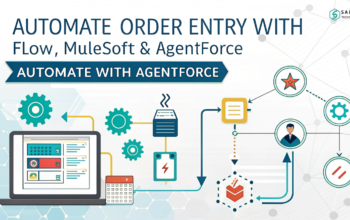Simplify Salesforce custom objects and strengthen your data management for a cleaner, more powerful Salesforce experience.
When it comes to Salesforce, customization is where the real magic happens. And at the heart of that customization lies Salesforce custom objects. These powerful tools allow admins and developers to shape Salesforce around their unique business needs. Yet, creating them is only half the job—knowing how to manage and optimize custom objects is what separates good from great.
In this blog, we’ll walk you through practical, field-tested best practices for Salesforce custom object management. Whether you’re fine-tuning workflows or strengthening your data management processes, this guide will keep you ahead of the curve.
Why Salesforce Custom Objects Matter
Let’s start with the obvious—Salesforce is an incredible CRM out of the box, but no two businesses are alike. Salesforce custom objects empower organizations to track data that standard objects can’t cover. From managing real estate listings to cataloging manufacturing inventory, these objects offer limitless flexibility.
But flexibility without structure can quickly spiral into chaos. That’s why following best practices is not optional—it’s essential.
1. Plan Before You Create
One of the most overlooked Salesforce custom objects best practices is the planning phase. Before you even click “New Custom Object,” ask yourself:
- What is the purpose of this object?
- How does it connect to existing standard or custom objects?
- What fields are genuinely necessary?
This foresight avoids redundancy and keeps your data management clean. Rushed creations often lead to duplicate records, orphaned data, and unnecessary clutter.
Pro Tip:
Always sketch your data model on paper or use tools like Lucid chart or Salesforce Schema Builder before jumping into configuration.
2. Name Salesforce Custom Objects for Clear Data Management
Naming is everything. The more descriptive and intuitive your Salesforce custom objects names, the easier your life becomes later.
For example, use Project_Invoice__c instead of just Invoice__c if it’s related to project billing. Clear names prevent confusion, especially when the org scales and more people join your Salesforce team.
Consistency in object and field names also improves data management, helping integrations and automation flow smoothly.
3. Minimize Custom Fields Wherever Possible
More isn’t always better. While Salesforce custom objects can support numerous fields, each additional field introduces complexity.
Before adding a new custom field, consider:
- Can I leverage an existing field?
- Would a related object serve this data better?
- Is this field essential for reporting or automation?
By staying lean with your fields, you’ll make reporting simpler and improve overall data management.
4. Leverage Record Types and Page Layouts
Not all users need to see all the same information. Using Record Types alongside customized Page Layouts gives you granular control over how Salesforce custom objects appear to different teams.
Example: Sales might need different fields on a Customer Profile__c object than Support does. Separate layouts keep interfaces relevant and clutter-free, boosting productivity.
Transitioning from a generic setup to tailored record types helps streamline data management by making screens more purposeful.
5. Document Salesforce Custom Objects for Smarter Data Management
Here’s a best practice many skip but always regret: documentation. Document:
- Why the custom object was created
- What each field is for
- Who requested or owns the object
- Any related workflows, validation rules, or processes
Good documentation future-proofs your org. Imagine someone inheriting your Salesforce build years later—they’ll thank you for making sense of your choices.
Plus, it improves your data management strategy by keeping everyone on the same page.
6. Regularly Audit and Clean Your Custom Objects
Salesforce orgs can quickly become a dumping ground for outdated or unused objects. Set a recurring schedule to review your Salesforce custom objects for relevancy.
Ask:
- Is this object still serving a business need?
- Are all fields actively used?
- Is any data outdated?
Removing or consolidating obsolete objects keeps your data management streamlined and efficient. A lighter Salesforce org is always a faster, more reliable one.
7. Control Access with Profiles and Permission Sets
Security matters. Not every user should have the same level of access to every Salesforce custom object.
Use Profiles to define baseline access for different roles. For more flexibility, assign Permission Sets to grant or restrict access to specific objects and fields.
Controlling who can create, edit, or delete records doesn’t just protect your data management—it safeguards your entire business process.
8. Integrate Custom Objects Thoughtfully
Many Salesforce setups integrate with external systems like ERP or marketing platforms. Before linking a Salesforce custom object to external data, validate:
- Does the integration maintain data consistency?
- Are naming conventions aligned between platforms?
- Is bidirectional syncing truly necessary?
Taking time upfront ensures your data management remains clean, avoiding duplication or data mismatches later.
9. Optimize for Reporting and Analytics
Salesforce custom objects are only valuable if they produce meaningful insights. Design your objects with reporting in mind by:
- Adding lookup relationships to key objects (like Accounts or Opportunities)
- Using picklists over free-text fields where possible for cleaner reports
- Creating formula fields to enrich data automatically
With these tactics, data management shifts from being a chore to a competitive advantage.
10. Stay Updated with Salesforce Releases
Finally, Salesforce evolves fast. New features often introduce better ways to handle Salesforce custom objects or data management in general.
Keep an eye on Salesforce release notes, attend webinars, or follow community forums. Adopting new tools and methodologies early keeps your Salesforce instance modern, agile, and easier to manage.
Final Thoughts
Mastering Salesforce custom object management isn’t just about creating records—it’s about building an ecosystem that grows with your business. By planning carefully, using consistent naming, auditing regularly, and documenting religiously, you’ll not only enhance your data management strategy but also future-proof your Salesforce org.
Good custom object management makes Salesforce work for you—not the other way around.
FAQs
1. What are Salesforce custom objects?
Salesforce custom objects are user-defined database tables that store information unique to your organization.
2. How do I choose between a custom object and a custom field?
If you’re capturing a distinct type of data that relates to multiple records, use a custom object. For supplemental details to an existing record, use a custom field.
3. How can I avoid duplicate custom objects in Salesforce?
Plan ahead, review existing objects, and collaborate with your Salesforce admin team before creating new ones.
4. Can I automate processes with custom objects?
Absolutely. Custom objects can be tied to automation tools like Flows, Process Builder, or Apex triggers for customized workflows.
5. How often should I review my custom objects for cleanup?
A quarterly or bi-annual review of Salesforce custom objects is a good standard practice to keep your org tidy and efficient.
Feeling more like puzzles than solutions? That’s when Sababa steps in.
At Sababa Technologies, we’re not just consultants, we’re your tech-savvy sidekicks. Whether you’re wrestling with CRM chaos, dreaming of seamless automations, or just need a friendly expert to point you in the right direction… we’ve got your back.
Let’s turn your moments into “Aha, that’s genius!”
Chat with our team or shoot us a note at support@sababatechnologies.com. No robots, no jargon, No sales pitches —just real humans, smart solutions and high-fives.
P.S. First coffee’s on us if you mention this blog post!