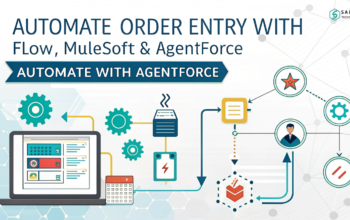Discover effective strategies for Salesforce data management. Learn how to optimize your data, improve decision-making, and ensure your CRM system’s success. Read on for expert tips!
Introduction
Data is the lifeblood of any organization, and in today’s digital age, managing that data efficiently is paramount to business success. Salesforce, one of the most popular customer relationship management (CRM) platforms, offers powerful tools to help businesses harness the full potential of their data. However, managing Salesforce data effectively requires careful planning, best practices, and ongoing monitoring. In this blog post, we’ll dive into the best strategies for Salesforce data management, helping you optimize your CRM and boost overall performance.
Why Effective Salesforce Data Management Matters
In any CRM system, the value of data lies in how well it’s managed. Poor data management can lead to unreliable reports, inefficient decision-making, and a loss of customer trust. Salesforce, with its robust cloud-based solutions, provides businesses with opportunities to streamline their operations, but success hinges on maintaining clean, accurate, and actionable data.
Salesforce data management involves collecting, organizing, and analyzing customer information in ways that improve workflow, customer relationships, and business operations. Whether you’re a small business or an enterprise-level company, optimizing Salesforce data management is a game-changer for your organization’s growth and success.
Key Strategies for Effective Salesforce Data Management
Here are five essential strategies to help you manage your Salesforce data like a pro:
1. Data Quality Is Key
The first step in managing your Salesforce data effectively is ensuring its quality. Clean and accurate data allows your sales, marketing, and customer service teams to make informed decisions. To maintain high data quality, follow these best practices:
- Regular Data Cleaning: Schedule periodic data cleaning to remove duplicate records, correct incomplete entries, and eliminate outdated information.
- Standardized Data Entry: Establish standard operating procedures for entering data into Salesforce. This includes defining formats for phone numbers, addresses, and email addresses.
- Data Validation Rules: Leverage Salesforce’s built-in data validation rules to ensure that only valid information is entered into the system. For example, you can set fields to require specific data types or ensure certain fields are not left blank.
2. Data Integration for a Unified View
Salesforce is often just one part of a larger ecosystem of business tools. To get a true 360-degree view of your customers, you need to integrate Salesforce with other systems such as marketing platforms, financial tools, or customer support software. Here’s why integration matters:
- Centralized Data: By integrating your Salesforce CRM with other platforms, you can centralize all relevant customer information, making it easier to analyze and take action.
- Automation: Data integration allows for automation between systems, reducing manual data entry and minimizing the risk of errors. Automated workflows can update records, trigger alerts, and send follow-up tasks in real-time.
Salesforce offers native integrations with many third-party platforms, or you can use tools like MuleSoft or Zapier to create custom integrations.
3. Data Segmentation for Targeted Marketing and Sales
Once your data is clean and integrated, it’s time to make it actionable. Salesforce provides powerful segmentation tools that allow you to categorize your customer data based on specific criteria, such as:
- Demographics: Segment by location, company size, industry, etc.
- Behavior: Segment by website activity, purchase history, or interactions with marketing campaigns.
- Lifecycle: Track customers through their journey, from leads to loyal clients, to help tailor messaging and offers.
With effective segmentation, your sales and marketing teams can deliver personalized and relevant content, improving engagement and conversion rates.
4. Utilize Analytics and Reporting
Salesforce’s powerful analytics tools provide valuable insights that can drive business decisions. By leveraging reports and dashboards, you can track KPIs, monitor sales performance, and forecast future trends. Here’s how to make the most of Salesforce analytics:
- Custom Dashboards: Build customized dashboards that align with your specific business goals. For example, you might create dashboards for tracking lead conversion rates or customer retention metrics.
- Real-Time Reporting: Use Salesforce’s real-time reporting capabilities to keep track of data as it’s updated. This allows your team to make decisions based on the latest information.
- Predictive Analytics: With advanced analytics, Salesforce can offer predictive insights into customer behavior and sales trends, helping you make proactive decisions.
By regularly monitoring reports and KPIs, you can uncover areas for improvement, adjust strategies, and stay ahead of the competition.
5. Data Security and Compliance
With increasing concerns over data privacy and security, it’s essential to ensure your Salesforce data is protected. Implementing strong security measures is not only crucial for protecting sensitive customer information, but also for meeting regulatory requirements such as GDPR or CCPA.
- Data Encryption: Ensure your data is encrypted both at rest and in transit to protect it from unauthorized access.
- User Permissions: Salesforce allows you to assign role-based access, ensuring that sensitive data is only available to the appropriate team members.
- Audit Trails: Enable audit trails to track any changes made to records, providing transparency and accountability for your data management processes.
Implementing these security measures will help ensure that your customer data is both secure and compliant with relevant regulations.
Conclusion:
Effective Salesforce data management is not just about using the platform—it’s about using it in the right way. By focusing on data quality, integration, segmentation, analytics, and security, you can unlock the full potential of your Salesforce CRM and drive your business forward. Whether you’re looking to increase sales, improve customer retention, or streamline your operations, optimizing your Salesforce data management is an essential step in the process.
By implementing these strategies, you can ensure that your Salesforce platform is working at its peak potential, empowering your team with the tools they need to succeed.
Explore More Articles: