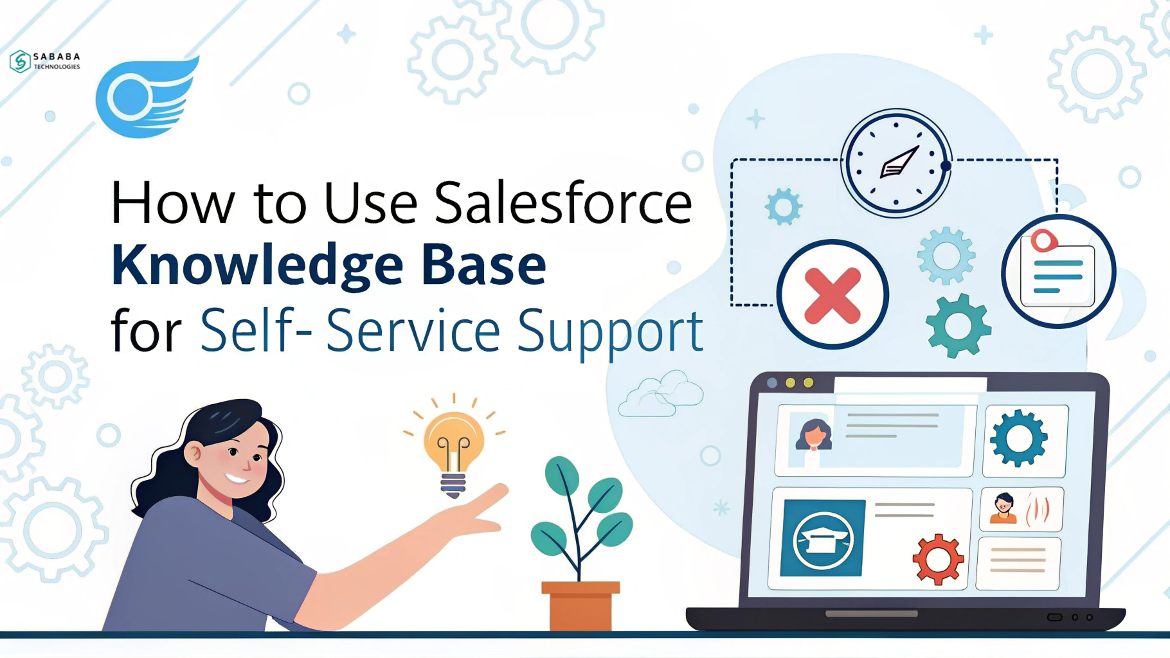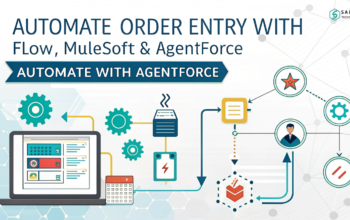Enhance your customer service by creating a self-service knowledge base in Salesforce. Learn how to empower customers and reduce case volume.
Customers today are impatient—but not unkind. They simply want answers without having to jump through hoops or wait endlessly in support queues. That’s where the Salesforce Knowledge Base enters the scene—not just as a tool, but as a quiet revolution in self-service support.
If you’re part of a customer service team or a Salesforce user aiming to improve service efficiency, this guide will walk you through exactly how to leverage the Salesforce Knowledge Base for scalable, satisfying self-service.
What Is the Salesforce Knowledge Base?
Let’s start with the basics. The Salesforce Knowledge Base is a centralized repository where your team can create, store, and manage articles that answer common customer questions. Think of it as your digital help desk—minus the human bottleneck.
It’s built into Salesforce Service Cloud, allowing support agents to write, review, and publish articles. These can range from simple FAQs to step-by-step troubleshooting guides.
Why Does Self-Service Support Matter?
Before diving into the “how,” let’s discuss the “why.” Modern customers prefer to help themselves—provided you give them the right tools.
Self-service:
- Cuts down on support ticket volume
- Increases customer satisfaction
- Empowers your agents to focus on complex cases
And when you integrate it with the Salesforce Knowledge Base, your customers gain access to trusted, up-to-date information—anytime, anywhere.
Step-by-Step: How to Set Up Your Salesforce Knowledge Base
1. Enable Salesforce Knowledge in Service Cloud
To kick things off, you’ll need to activate the Knowledge feature within Salesforce. Start by navigating to Setup → Knowledge Settings, then check the box to turn it on. Once that’s done, make sure to assign Knowledge User licenses to the right team members. Without those permissions in place, they won’t be able to create, edit, or manage any articles—so it’s a critical step you definitely don’t want to skip.
This step unlocks the framework for building your Salesforce Knowledge Base.
2. Define Article Types and Data Categories
Once enabled, define the kinds of articles your business needs. For example:
- How-to guides
- Product manuals
- Troubleshooting steps
Use data categories to organize content. This makes it easier for both agents and customers to find relevant articles quickly.
3. Write Articles That Actually Help
Now, here’s the part that truly makes or breaks your knowledge base: the content itself. First and foremost, write like a real person—not a robot. Use plain, approachable language, break things down into actionable steps, and whenever possible, relate to real-world scenarios your users actually face. Additionally, don’t underestimate the power of bullet points and screenshots—they make everything easier to digest.
Better yet, talk to your support agents. Ask them which questions they hear over and over again. Chances are, that’s your goldmine for article topics just waiting to be written.
4. Control Access and Publishing Workflows
Not all articles should be visible to everyone. Salesforce lets you control visibility by:
- User roles
- Channels (internal, partner, customer)
- Language preferences
Additionally, set up approval workflows so only vetted content goes live.
5. Surface Knowledge Where It Matters
An article is only useful if people can find it. Use these methods to surface your Salesforce Knowledge Base articles:
- Embed articles in your customer support portal
- Add Knowledge components to the Case page layout
- Enable Einstein Search for smart article suggestions
- Connect it to Experience Cloud for wider customer access
6. Measure and Improve
To begin with, use Knowledge Reports to track which articles are being read, rated, or simply ignored. As time goes on, make it a habit to prune outdated content while simultaneously refreshing your top-performing articles. Ultimately, this kind of continuous improvement not only enhances the overall quality of your content but also ensures your Salesforce Knowledge Base remains relevant, reliable, and effective.
Benefits of Using Salesforce Knowledge Base for Self-Service
Let’s quickly run through some real-world payoffs:
- Reduced Caseload: Fewer repetitive queries land in your agents’ inboxes.
- Faster Resolution: Customers resolve issues on their own, in minutes.
- Consistent Answers: Every user gets the same high-quality response.
- Scalable Support: Your system supports growth without needing to double your team.
What’s more, the system isn’t static—it evolves. With AI tools like Einstein Article Recommendations, it gets smarter with every interaction.
Real Talk: Tips From the Trenches
Here are a few seasoned suggestions you won’t find in every admin manual:
- Think like your customer—avoid jargon, use their words.
- Keep it short—long paragraphs are article killers.
- Refresh monthly—don’t let your content collect dust.
- Use feedback wisely—track thumbs up/down to identify gaps.
- Don’t wing structure—standardize templates for consistency.
Salesforce Knowledge Base Is a Game-Changer
Creating a robust knowledge base in Salesforce isn’t just a nice-to-have; rather, it’s a crucial cornerstone of modern customer service. Not only does it empower your customers with the autonomy they crave, but it also gives your agents the much-needed breathing room to focus on more complex issues.
Moreover, by intentionally taking the time to build, structure, and continually refine your knowledge base, you’re not just checking a box—you’re strategically setting your support team up for long-term success. At the same time, you’re ensuring that your customers experience immediate satisfaction, without the usual delays or frustrations.
So, why wait for a support ticket when the answer could be one click away?
FAQs
1. Is Salesforce Knowledge Base available in all editions?
No. It’s available in Service Cloud and some Salesforce Experience Cloud plans. You’ll need to enable it in setup and assign licenses.
2. Can I restrict certain articles to internal users only?
Yes, you can control visibility based on user profiles, roles, and channel access.
3. How often should I update articles in the Knowledge Base?
A good practice is to review monthly or after every product update. Set reminders to audit high-traffic content.
4. Does the system support multiple languages?
Absolutely. You can localize content using Translation Workbench, making it ideal for global support.
5. Can I link Knowledge articles directly in case responses?
Yes. Agents can insert articles into emails or chat messages directly from the case interface.
Feeling more like puzzles than solutions? That’s when Sababa steps in.
At Sababa Technologies, we’re not just consultants, we’re your tech-savvy sidekicks. Whether you’re wrestling with CRM chaos, dreaming of seamless automations, or just need a friendly expert to point you in the right direction… we’ve got your back.
Let’s turn your moments into “Aha, that’s genius!”
Chat with our team or shoot us a note at support@sababatechnologies.com. No robots, no jargon, No sales pitches —just real humans, smart solutions and high-fives.
P.S. First coffee’s on us if you mention this blog post!