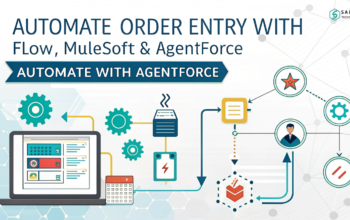Boost teamwork and productivity with Salesforce Microsoft 365 and Office 365 integration smarter tools, smoother workflows.
The Rise of Smart Workflows: Why This Integration Is Gaining Ground
If you’ve ever juggled tabs between your CRM and your email, you know how tedious it can be. Now imagine blending them into one fluid experience. That’s what Salesforce Microsoft 365 integration offers clarity, simplicity, and real-time efficiency.
Whether you’re an IT manager looking to streamline tools or a sales rep wanting to cut down on busywork, this guide will walk you through everything worth knowing.
What Does Salesforce Microsoft 365 Integration Actually Mean?
Let’s keep it simple. Integrating Salesforce with Microsoft 365 means your favorite apps Outlook, Teams, Excel, and even OneDrive can talk directly to your CRM. No more copying and pasting client info or jumping through hoops to find meeting notes.
Think of it like giving your daily workflow a caffeine boost. Suddenly, things just flow better.
Why Teams Are Turning to Salesforce Microsoft 365 Integration
1. Keep Your Inbox and CRM in Sync
Your inbox is where most client conversations start. With Office 365 integration, you can log emails, schedule follow-ups, and attach files to Salesforce records without leaving Outlook.
2. Share Knowledge Instantly in Teams
Salesforce and Microsoft Teams work beautifully together. For example, got a lead update or closed deal? You can easily share it right in your Teams chat. As a result, there’s no delay and no extra steps just smoother, more efficient communication.
3. Slice Through Spreadsheets with Excel Sync
Updating Salesforce data in bulk used to be a slog. But with Excel integration, you can make changes right from a spreadsheet and sync it back with a click. That’s not just convenient it’s smart business.
4. Reduce Repetition and Human Error
Ever updated a contact in one system and forgotten to do it in the other? Those days are numbered. This integration ensures consistency and saves you from fixing duplicate entries later.
How to Set Up Salesforce Microsoft 365 and Office 365 Integration (Without the Headaches)
You don’t need to be a tech wizard to get started, but a thoughtful setup makes all the difference. Here’s a high-level path forward:
Step 1: Choose Your Integration Method
Salesforce offers native tools like the Outlook and Teams integrations. Prefer more flexibility? Tools like Power Automate, Zapier, or even custom APIs can do the trick.
Step 2: Align Permissions Before You Dive In
Ensure users have proper access across both systems. A mismatched permission setup can stall your rollout before it even begins.
Step 3: Start with Small, Useful Wins
Try syncing your calendar and contacts first. Once that’s running smoothly, expand to files, tasks, and automation.
Step 4: Test, Refine, and Evolve
Run pilot tests with a few users, gather feedback, and adjust. Integration isn’t a one-and-done project , it evolves with your team’s needs.
Real-World Ways Salesforce Microsoft 365 Integration Pays Off
This isn’t just about connecting tools it’s about working better.
- Sales Reps spend less time on admin and more time selling.
- IT Managers reduce app fatigue and support tickets.
- Customer Service teams find relevant case data faster.
- Marketing can track campaign performance inside their dashboards.
It’s a domino effect of efficiency across departments.
Tips to Maximize the Value of Salesforce Microsoft 365 and Office 365 Integration
- Don’t overwhelm your team. Roll out features gradually.
- Document everything. Create a quick-reference guide for users.
- Lean on analytics. Use dashboards to spot friction points and smooth them out.
- Encourage feedback. Your users are your best improvement source.
The right integration doesn’t just fit it adapts and grows with you.
The Right Move for Modern Teams
If you’re ready to replace clunky workarounds with something that actually works, Salesforce Microsoft 365 integration is worth serious attention. It’s not just a tech upgrade it’s a smarter way to work.
And here’s the kicker: once it’s in place, your team might wonder how they ever worked without it.
FAQs
1. Is Salesforce Microsoft 365 integration expensive to implement?
Not necessarily. In fact, many basic tools are free or low-cost. Moreover, once the integration is in place, the time saved often adds up quickly and typically pays for the setup within just a few months.
2. What’s the best way to train employees on integration?
Start with short walkthrough videos or live demos. Hands-on learning always works better than a lengthy manual.
3. Can I sync tasks and meetings between systems?
Yes. You can sync Outlook meetings, Salesforce tasks, and even use automated reminders.
4. Will the integration slow down my systems?
When set up properly, the integration runs quietly in the background. You likely won’t even notice it’s there until you realize how much smoother your day runs.
5. What if we already use a third-party tool?
No problem. Many third-party connectors are compatible and can actually expand your integration’s capabilities.
Feeling more like puzzles than solutions? That’s when Sababa steps in.
At Sababa Technologies, we’re not just consultants—we’re your tech-savvy sidekicks. Whether you’re wrestling with CRM chaos, dreaming of seamless automations, or just need a friendly expert to point you in the right direction… we’ve got your back.
Let’s turn your moments into “Aha, that’s genius!”
Chat with our team or shoot us a note at support@sababatechnologies.com. No robots, no jargon, No sales pitches —just real humans, smart solutions and high-fives.
P.S. First coffee’s on us if you mention this blog post!