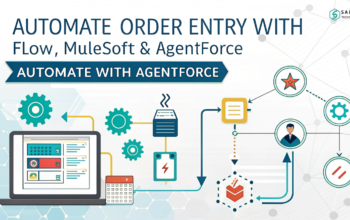Learn how Salesforce integrates with SAP and the benefits it brings to your business. Discover how ERP Salesforce integration boosts efficiency for IT teams.
Managing data across multiple platforms is no small feat. For businesses using Salesforce for customer relationships and SAP for enterprise operations, Salesforce SAP integration isn’t just a bonus—it’s a necessity.
But here’s the catch: syncing two powerful systems like Salesforce and SAP isn’t always smooth sailing. This guide unpacks the key benefits and challenges of ERP Salesforce integration, helping you decide whether it’s the right move for your organization’s digital growth.
If you’ve ever felt like your ERP system and CRM software speak different languages, this guide is for you. It’s time to bridge the gap between your processes and unlock smoother, smarter workflows.
Why Integrate Salesforce with SAP?
Let’s start with the big picture: why does this integration matter, after all?
For starters, many organizations rely on SAP for their core operations—finance, supply chain, procurement—while on the other hand, Salesforce takes the lead on managing leads, sales, and customer data. Without a proper connection between the two, teams often end up duplicating work, wasting time, and risking mistakes. As a result, productivity drops and customer experience suffers.
By aligning both platforms, your sales and operational teams can finally get on the same page.
Key Benefits of Salesforce SAP Integration
1. A Unified Customer View
One of the standout advantages is having a single source of truth for customer data. Whether your team is sending invoices from SAP or closing deals in Salesforce, everyone sees the same information.
2. Streamlined Workflows
Forget switching between platforms. With ERP Salesforce integration, data flows seamlessly between systems, making routine tasks like order processing or inventory updates automatic.
3. Better Decision Making
Real-time data equals smarter decisions. When your ERP and CRM are integrated, decision-makers get accurate insights, helping them plan with confidence.
4. Reduced Manual Errors
Manual data entry? Say goodbye. Automation minimizes human error, meaning fewer mistakes and cleaner reports.
5. Boosted Productivity
Less time spent on admin work means more time for strategy, growth, and innovation. Your IT teams can focus on solving real problems—not chasing spreadsheets.
Common Challenges in Salesforce SAP Integration
1. Complexity of Data Models
SAP and Salesforce are built differently. Their data structures don’t always align neatly, which can create complications during integration.
2. Cost and Time Investment
Integration isn’t a plug-and-play task. It often requires significant planning, developer resources, and budget allocation.
3. Customization Conflicts
Many businesses customize both their ERP and CRM systems, leading to unexpected hurdles when trying to connect them.
4. Data Security Concerns
Bridging two powerful systems increases the surface area for potential vulnerabilities. Data security becomes even more important.
5. Change Management
Integrating systems is only half the job. Training teams and shifting workflows take effort—but the payoff is worth it.
Best Practices for Smooth ERP Salesforce Integration
- Start with Clear Objectives: Know what you want before diving in.
- Choose the Right Integration Tool: Popular choices include MuleSoft, Dell Boomi, and SAP CPI.
- Involve Both Teams Early: Get your ERP and Salesforce teams involved from day one.
- Prioritize Data Clean-Up: Dirty data will only complicate things.
- Test Before Going Live: Always pilot test before launching across your organization.
Is Salesforce SAP Integration Worth It?
Absolutely—but only with the right preparation. Salesforce SAP integration bridges the gap between your sales process and your core business functions. While the setup may seem daunting, the long-term gains in efficiency, accuracy, and growth make it worth considering.
For IT teams and ERP users, getting this right means shifting from scattered workflows to one smooth, data-driven operation.
FAQs
1. How long does Salesforce SAP integration typically take?
It depends on your systems’ complexity, but most integrations take between 3 to 6 months.
2. Which tools are commonly used for this integration?
MuleSoft, Dell Boomi, Jitterbit, and SAP Cloud Platform Integration (CPI) are leading tools.
3. Do I need developers to handle this integration?
Yes, especially if your systems have custom features or workflows.
4. Can small businesses benefit from Salesforce SAP integration?
Absolutely—though the investment is larger upfront, the long-term efficiency pays off for businesses of all sizes.
5. Is Salesforce SAP integration secure?
When done properly with encryption, authentication, and compliance practices, it’s very secure.
Feeling more like puzzles than solutions? That’s when Sababa steps in.
At Sababa Technologies, we’re not just consultants, we’re your tech-savvy sidekicks. Whether you’re wrestling with CRM chaos, dreaming of seamless automations, or just need a friendly expert to point you in the right direction… we’ve got your back.
Let’s turn your moments into “Aha, that’s genius!”
Chat with our team or shoot us a note at support@sababatechnologies.com. No robots, no jargon, No sales pitches —just real humans, smart solutions and high-fives.
P.S. First coffee’s on us if you mention this blog post!